LRB Internet Connection Status
Quickly and easily know if there is an internet connection at CIVE LRB classrooms.
Don't guess and never bother other people asking about internet connection status at LRB, just install this android app.
Currently in Final Testing Phase!
To become a tester contact +255759640777
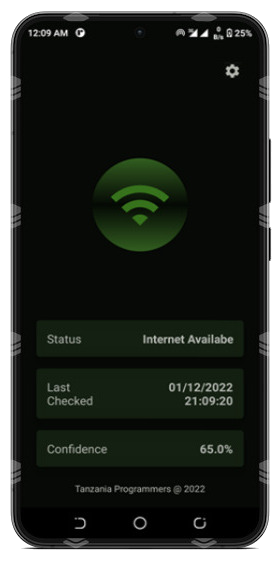
Download
To enjoy the power of this system, all you need to do is install the android app from the link below, you will need to allow 'unknow sources' to install successfully.
The windows app is also usefull, it makes the system more stable and accurate. Please Install it in your PC.
- Android App Download (5.5 MB)
- Windows App Download (2.7 MB)
- IOS App (coming never!)
Links
The idea is simple and it is all Open Sourced. Below are some usefull links to help you better understand this system.
How it Works
This system was developed just as a proof of concept. It also aims at opening up students
to know how multiple different parts can interact to form a system. Hence it
can be used as a reference project to those intersted.
Everything is well documented, at least with comments :)
There are three parts to this system, Client Android Application written in Java, Desktop Windows Application written in C++ (referred to, as the provider) and the server written in Python. All communicating through HTTP (post and get methods).
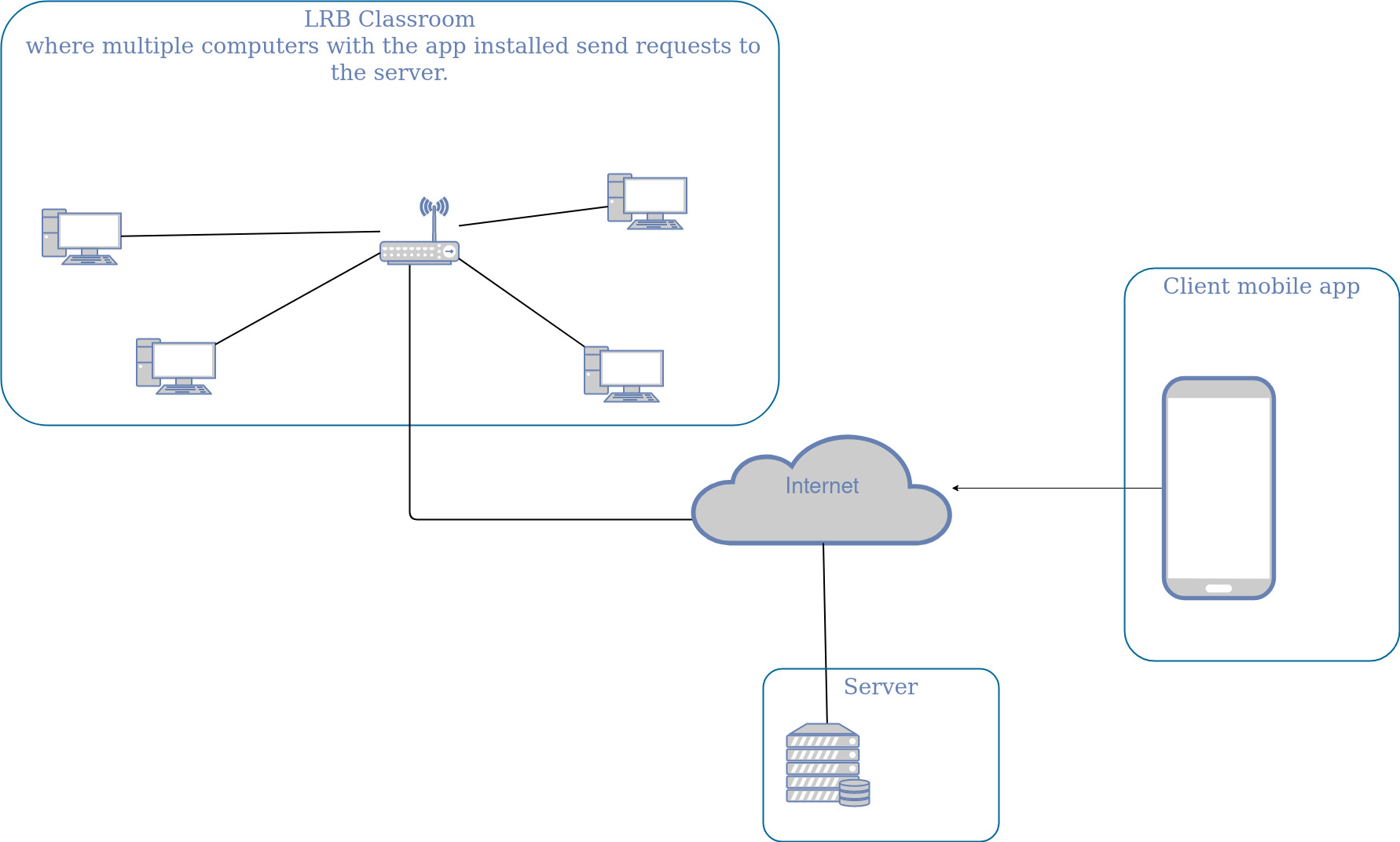
The provider (desktop application), runs continously in the background and sends requests to the server, if the IP address of the provider is from UDOM network, the server stores this IP address. The provider app needs to be on many computers, this increases the probability that at least one of them is at LRB connected to the internet.
The server performs computations based on the time of the last request and the frequency of requests from the providers to determine the internet connection status by calculating the confidence value.
Whenever the client (mobile app), needs to know the connection status, it sends a get request to the server, the server then responds with the neccessary information like confidence value which are then displayed to the user. SIMPLE!
Do you have a better way to improve this system, any helpful suggestion or even a thank you? Reach us through the feedback section below.
Feedback
Tell us your thoughts, your ideas matter to us!
